Console
A necessary part is to check if the extension is activated or not, outputting hundreds of errors.
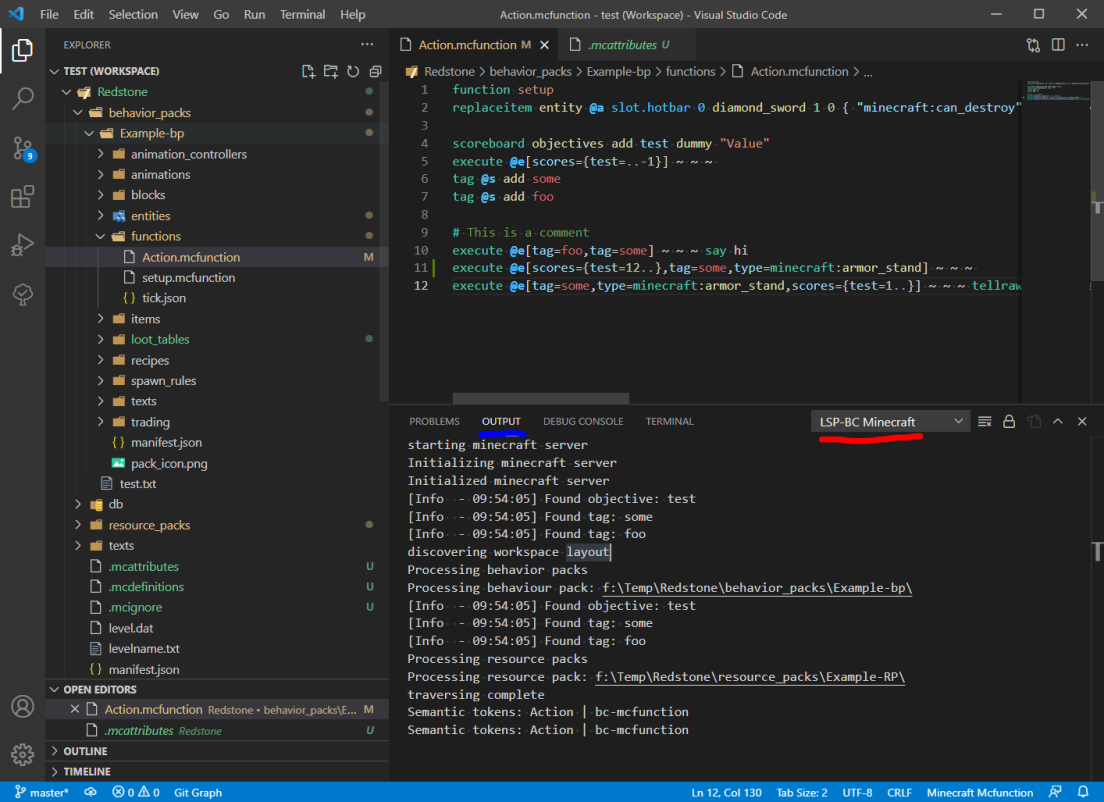
Steps
- Press
ctrl + shift + uto open the output window, orctrl + Jto open the terminal. - Make sure you are on the blue part (see image) of the window that now appears. This is the output window.
- On the right side of the screen (red part in the image) check if you in those options can find
LSP-BC Minecraft
If LSP-BC minecraft is there then the extension has been activated. if its missing it not activated.
- If any line in the output windows start with:
[Error. Then the plugin has trouble with a certain part of its programming or the contents of files.